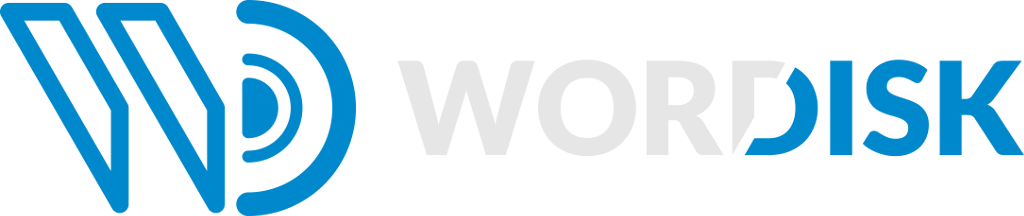US_Labor_Participation_Rate_by_gender.svg

Size of this PNG preview of this SVG file:
720 × 540 pixels
.
Other resolutions:
320 × 240 pixels
|
640 × 480 pixels
|
1,024 × 768 pixels
|
1,280 × 960 pixels
|
2,560 × 1,920 pixels
.
Summary
| Description US Labor Participation Rate by gender.svg |
English:
Graph of US Civilian Labor Participation Rate from 1948 to 2011 by gender. Men are represented in light blue, women in pink, and the total in black.
|
|||
| Date | ||||
| Source | Bureau of Labor Statistics within the United States Department of Labor | |||
| Author | User:Int21h | |||
|
Permission
( Reusing this file ) |
|
|||
| Other versions |


|
Source code
#!/usr/bin/env python
##
# Create an SVG graph of BLS timeseries data using matplotlib and
# BeautifulSoup.
#
import matplotlib.figure
import datetime
import bs4
import matplotlib.backends.backend_cairo
import string
import urllib2
def main():
url = 'http://data.bls.gov/timeseries/%s?years_option=specific_years&include_graphs=true&to_year=2011&from_year=1948'
total_series = 'LNS11300000'
men_series = 'LNS11300001'
women_series = 'LNS11300002'
fig,ax = init_figure()
add_plot(ax, scrape_bls(bs4.BeautifulSoup(urllib2.urlopen(url % total_series))), 'black')
add_plot(ax, scrape_bls(bs4.BeautifulSoup(urllib2.urlopen(url % men_series))), 'lightblue')
add_plot(ax, scrape_bls(bs4.BeautifulSoup(urllib2.urlopen(url % women_series))), 'pink')
save_figure(fig, 'US Labor Participation Rate 1948-2011 by gender.svg')
##
# Scrape the BLS soup for the data.
#
def scrape_bls(soup):
table = soup.find_all('table', attrs={'class': 'regular-data'})
assert len(table) == 1
table = table[0]
data = []
years_lc = [[t for t in r if type(t) is bs4.element.Tag] for r in table.contents[4] if type(r) is bs4.element.Tag]
for row in years_lc:
year = int(row[0].text)
months = [float(t.text) for t in row[1:] if any(c in string.printable and c != ' ' for c in t.text)]
data.append((year,months))
return data
##
# Add plot to figure. Extra parameters are passed to
# matplotlib.axes.Axes.plot().
#
def add_plot(axis, data, *args):
x=[]
y=[]
for year,months in data:
for month,n in enumerate(months):
x.append(datetime.date(year, month+1, 1))
y.append(n)
axis.plot(x, y, *args)
##
# Initialize figure.
#
def init_figure():
figure = matplotlib.figure.Figure()
axis = figure.add_subplot(111)
axis.xaxis.set_major_locator(matplotlib.dates.YearLocator(6))
axis.xaxis.set_major_formatter(matplotlib.dates.DateFormatter('%Y'))
axis.grid(True)
return figure,axis
##
# Save figure
#
def save_figure(figure, filename):
figure.canvas = matplotlib.backends.backend_cairo.FigureCanvasCairo(figure)
figure.savefig(filename, transparent=True)
if __name__ == "__main__":
main()
Captions
Add a one-line explanation of what this file represents