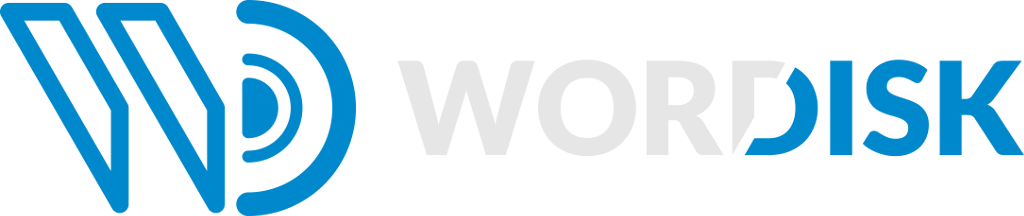Cardinal_Spline_Example.png
| Description Cardinal Spline Example.png |
English:
This image is a graphical representation of a
Cardinal Spline
. It is drawn on a 720x480 canvas and the curve has 10 control points. The tension is set to
0.1
.
The red squares represent the position of the control points, and the red line represents the path of the curve. The image was created with the following w:perl script: use strict;
use Image::Magick;
use Math::Matrix;
use Math::Gradient qw(gradient);
my $rate = 500;
my $tension = 0.1;
my(@coords) = (
[ 23, 24], [123, 64], [167,200], [ 18,285], [293,467],
[699,205], [487,181], [358,222], [262,130], [238, 24]
);
my $image = Image::Magick->new; # Create new image
$image ->Set(size=>'720x480'); # Set size
$image ->ReadImage('xc:white'); # Make it all white
foreach my $ra_coord (@coords) # For every set of coords in the list
{
my($x,$y) = @{$ra_coord}[0,1]; # Get the x and y
$image ->Draw (
primitive => 'rectangle',
points => (($x-3).','.($y-3).' '.($x+3).','.($y+3)),
fill => 'red'
); # Draw a small rectangle at each coord
}
while (scalar(@coords) >= 4) # While there are at least 4 entries in the list
{
for my $u (gradient(0,1,$rate)) # iterate from 0 to 1 in 500 steps
{
my($x,$y) = &EvaluateCardinal2D(\@coords, $tension, $u); # Hand paramaters to formula
$image ->Set("pixel\[$x,$y\]"=>'red'); # Set that pixel red
}
shift(@coords); # Remove the first entry of the list
}
$image ->Write("Cardinal_Spline_Example.png"); # Save image
sub EvaluateCardinal2D
{
my($ra_coords,$T,$u) = @_;
my $s = (1-$T)/2;
my $u_matrix = new Math::Matrix # 4 x 1
( # Matrix based off the point in the curve
[($u ** 3), ($u ** 2), ($u), (1) ]
);
my $cardinal_matrix = new Math::Matrix # 4 x 4
( # Guts of the Cardinal Spline formula
[(-1 * $s), (2 - $s), ($s - 2), ($s) ],
[(2 * $s), ($s - 3), (3-(2 * $s)), (-1 * $s) ],
[(-1 * $s), (0), ($s), (0) ],
[(0), (1), (0), (0) ],
);
my $x_matrix = new Math::Matrix # 1 x 4
( # X coords for point:
[${${$ra_coords}[0]}[0]], # 1
[${${$ra_coords}[1]}[0]], # 2
[${${$ra_coords}[2]}[0]], # 3
[${${$ra_coords}[3]}[0]] # 4
);
my $y_matrix = new Math::Matrix # 1 x 4
( # Y coords for point:
[${${$ra_coords}[0]}[1]], # 1
[${${$ra_coords}[1]}[1]], # 2
[${${$ra_coords}[2]}[1]], # 3
[${${$ra_coords}[3]}[1]] # 4
);
my $xt = int ($u_matrix * $cardinal_matrix * $x_matrix); # Compute for X
my $yt = int ($u_matrix * $cardinal_matrix * $y_matrix); # Compute for Y
return($xt,$yt);
}
The above source code is released under the same conditions as the image itself. (PD by owner) Missing from file history: Berland cropped the image 2007-03-05. |
| Date | 17 October 2006 |
| Source | Own work |
| Author | H ( talk ) ( Uploads ) |
Summary
This image is a graphical representation of a Cardinal Spline . It is drawn on a 720x480 canvas and the curve has 10 control points. The tension is set to 0.1 .
The red squares represent the position of the control points, and the red line represents the path of the curve.
The image was created with the following w:perl script:
use strict;
use Image::Magick;
use Math::Matrix;
use Math::Gradient qw(gradient);
my $rate = 500;
my $tension = 0.1;
my(@coords) = (
[ 23, 24], [123, 64], [167,200], [ 18,285], [293,467],
[699,205], [487,181], [358,222], [262,130], [238, 24]
);
my $image = Image::Magick->new; # Create new image
$image ->Set(size=>'720x480'); # Set size
$image ->ReadImage('xc:white'); # Make it all white
foreach my $ra_coord (@coords) # For every set of coords in the list
{
my($x,$y) = @{$ra_coord}[0,1]; # Get the x and y
$image ->Draw (
primitive => 'rectangle',
points => (($x-3).','.($y-3).' '.($x+3).','.($y+3)),
fill => 'red'
); # Draw a small rectangle at each coord
}
while (scalar(@coords) >= 4) # While there are at least 4 entries in the list
{
for my $u (gradient(0,1,$rate)) # iterate from 0 to 1 in 500 steps
{
my($x,$y) = &EvaluateCardinal2D(\@coords, $tension, $u); # Hand paramaters to formula
$image ->Set("pixel\[$x,$y\]"=>'red'); # Set that pixel red
}
shift(@coords); # Remove the first entry of the list
}
$image ->Write("Cardinal_Spline_Example.png"); # Save image
sub EvaluateCardinal2D
{
my($ra_coords,$T,$u) = @_;
my $s = (1-$T)/2;
my $u_matrix = new Math::Matrix # 4 x 1
( # Matrix based off the point in the curve
[($u ** 3), ($u ** 2), ($u), (1) ]
);
my $cardinal_matrix = new Math::Matrix # 4 x 4
( # Guts of the Cardinal Spline formula
[(-1 * $s), (2 - $s), ($s - 2), ($s) ],
[(2 * $s), ($s - 3), (3-(2 * $s)), (-1 * $s) ],
[(-1 * $s), (0), ($s), (0) ],
[(0), (1), (0), (0) ],
);
my $x_matrix = new Math::Matrix # 1 x 4
( # X coords for point:
[${${$ra_coords}[0]}[0]], # 1
[${${$ra_coords}[1]}[0]], # 2
[${${$ra_coords}[2]}[0]], # 3
[${${$ra_coords}[3]}[0]] # 4
);
my $y_matrix = new Math::Matrix # 1 x 4
( # Y coords for point:
[${${$ra_coords}[0]}[1]], # 1
[${${$ra_coords}[1]}[1]], # 2
[${${$ra_coords}[2]}[1]], # 3
[${${$ra_coords}[3]}[1]] # 4
);
my $xt = int ($u_matrix * $cardinal_matrix * $x_matrix); # Compute for X
my $yt = int ($u_matrix * $cardinal_matrix * $y_matrix); # Compute for Y
return($xt,$yt);
}
Licensing
| Public domain Public domain false false |
|
|
I, the copyright holder of this work, release this work into the
public domain
. This applies worldwide.
In some countries this may not be legally possible; if so: I grant anyone the right to use this work for any purpose , without any conditions, unless such conditions are required by law. |
The above source code is released under the same conditions as the image itself. (PD by owner)
Missing from file history: Berland cropped the image 2007-03-05.